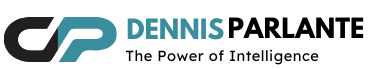In the digital jungle, malware lurks like a sneaky raccoon rummaging through your trash. One minute you’re browsing cat videos, and the next, your computer’s throwing a tantrum, filled with pop-ups and strange messages. It’s enough to make anyone want to throw their device out the window—don’t worry, though, there’s hope!
Table of Contents
ToggleUnderstanding Malware
Malware refers to software designed to harm or exploit any device or network. It disrupts normal computer functions and creates various complications.
Types of Malware
Malware includes several distinct types. Viruses attach themselves to legitimate files, spreading when users share those files. Trojans disguise themselves as helpful software, tricking users into installing harmful programs. Ransomware encrypts files and demands payment for decryption. Worms replicate themselves to spread across networks without user intervention. Each type poses unique risks to devices and data security.
Common Attack Vectors
Attack vectors represent the pathways malware uses to infiltrate systems. Email attachments often serve as carriers, with unsuspecting users clicking on infected files. Phishing websites lure users, capturing personal information or distributing malware. Infected software downloads also pose significant risks; users might unknowingly install malicious programs from untrustworthy sources. USB drives that contain malware can infect devices when connected, demonstrating the versatility of these attack methods.
Importance of Malware Removal


Malware removal proves essential for maintaining device security and functionality. Addressing malware issues promptly prevents further complications and protects sensitive information.
Risks of Infected Devices
Infected devices face numerous risks. These include data theft, where cybercriminals access personal information such as passwords and credit card numbers. System performance suffers significantly due to malware, leading to slow operation and frequent crashes. Additionally, infected devices become part of larger networks of compromised systems, often used in botnet attacks, which can affect other users and systems. Businesses may experience halted operations and damage to their reputation, further highlighting the importance of rapid malware elimination. Lastly, legal consequences might arise for failing to protect sensitive data, emphasizing the critical need for proactive security measures.
Benefits of Prompt Removal
Prompt malware removal offers substantial benefits. Users restore their device’s performance, reducing lag and crashes that affect productivity. Security improves significantly, as removing malware keeps sensitive data safe from exploitation. Furthermore, it limits the spread of infections to other devices connected to the same network. Businesses regain customer trust through quick action, demonstrating a commitment to data protection. Regular scans and updates contribute to long-term cybersecurity, preparing systems against future threats. By prioritizing malware removal, users enhance their overall digital safety and ensure a more secure online experience.
Steps for Effective Malware Removal
Effective malware removal involves a series of systematic steps aimed at restoring device security and performance. Following these steps can significantly minimize risks associated with malware.
Initial Assessment
Begin with a thorough assessment of the system. Check for any unusual behavior, such as slow performance or unauthorized software installations. Identifying the type of malware present is crucial for an effective removal strategy. Scan for symptoms that include frequent pop-ups, repeated crashes, or unexpected network activity. Understanding the scope of the infection helps prioritize the response. Conducting a checklist of potential vulnerabilities ensures no stone is left unturned during the evaluation process.
Choosing the Right Tools
Select appropriate tools to combat the malware. Free and paid antivirus programs are available, providing various features tailored to different threats. Researching reputable options enhances the chances of effective malware removal. Look for programs that offer real-time protection, scheduled scans, and automatic updates. Choosing tools recommended by industry experts can yield the best results. It’s important to read user reviews to assess the effectiveness and reliability of these software solutions.
Manual Removal Techniques
Implement manual removal techniques as necessary. Accessing the task manager reveals active processes that may be malware-related. Identifying suspicious entries allows for targeted elimination. Browsers often harbor malicious extensions; hence, checking installed add-ons is crucial. Deleting unwanted programs from the Control Panel can further eliminate threats. Resetting browser settings helps restore normal functionality and safeguards against future infections. Following these methods diligently enhances system health, reducing the risk of recurring issues.
Preventive Measures Against Malware
Preventing malware infections requires proactive approaches. Users can adopt strategies that minimize risks while enhancing overall security.
Best Practices for Cyber Hygiene
Routine updates of operating systems and software fix security vulnerabilities. Using strong passwords adds a barrier against unauthorized access. Regularly backing up data ensures recovery options in case of an attack. Educating oneself about phishing scams aids in recognizing suspicious emails and links. Avoiding the download of unfamiliar applications significantly reduces exposure to malware. Practicing safe browsing habits can prevent visits to compromised sites.
Tools for Ongoing Protection
Antivirus software offers essential protection against various malware types. Firewalls help monitor and control inbound and outbound network traffic. Malware scanners frequently check systems for hidden threats. AdBlocking extensions can prevent malicious ads from appearing on web pages. Using VPNs adds an extra layer of security by encrypting internet connections. Implementing these tools provides robust defenses against future threats.